2.开机后,回参考点时找不到参考点。此现象主要有两方面原因:(一)光栅尺的读数头连结松脱,机器在回程时,读数头不能与光栅尺的参考点重合,而此时油缸的行程已用完,油泵处于工作负载状态。处理方法:按下数控系统的红色
注:有可能在*次回参考点时,由于系统未找到参考点,而使系统当前值有所改变,需重新初始化Y1、Y2轴的实际位置,才能手动向下,否则系统会认为设置超出范围将不执行命令。
3.数控系统显示屏无显示(主要针对DNC60060)故障原因分析:主要是该系统的操作人员在进行产品编程操作时,未及时有效的将原不用的产品程序清空,而直接在上次工件产品程序上进行修改,经过重复多次进行,引起系统内的缓冲存储程序塞满,而使系统无法正常运行。
解决方法:
*步:将主机电源断开,用手同时按住系统键盘上“
INITDNC600PSCLEARVARIABLEZONE产品程序清空序清空)(产品程序清空)CLEARPUNCHDIEZONE模具程序清空)(模具程序清空)CLEARMACHINEPARAMETERZONE机床参数清空)(机床参数清空)EXECUTIONCODE输入密码)(输入密码)
第二步:将要把你所需清空项目输入“1”表示对该项目进行清空造中,再输入密码“817”后,按
此时所需清空内容已完毕,再按




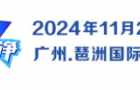





 QQ交流群
QQ交流群

